As part of my work and personal life, I need to keep track of project releases and activities for certain projects. While you can easily ‘watch’ a project, this doesn’t always work for how I want to be notified.
So, for releases, I choose to track via the RSS feeds that github maintains for each project.
Github provides several ‘ATOM’ feeds for projects that can be consumed. As an example, I track releases for the govmomi project at https://github.com/vmware/govmomi/releases. The url for the RSS feed is in the format
https://github.com/:owner/:repo/releases.atom
Which in my case would translate to :
https://github.com/vmware/govmomi/releases.atomNow that I have the data, how do I consume it? Well I also use Outlook for home and work, so a common approach that works for me is to utilise the ‘RSS Feeds’ section in outlook.
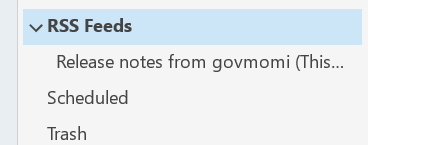
A simple, right-click on the RSS Feeds brings up the following dialogue to add the RSS feed URL.
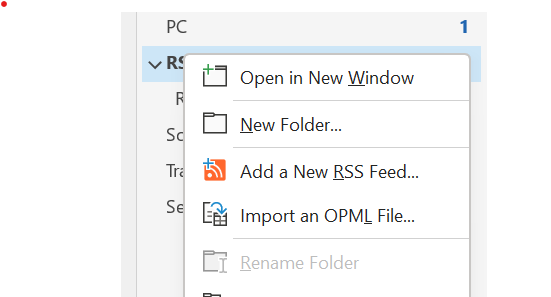
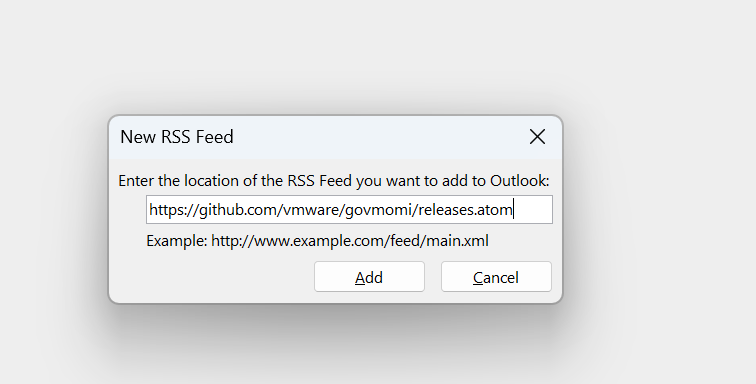
And hey presto, you get the feed presented in the same format you come to expect from your email.
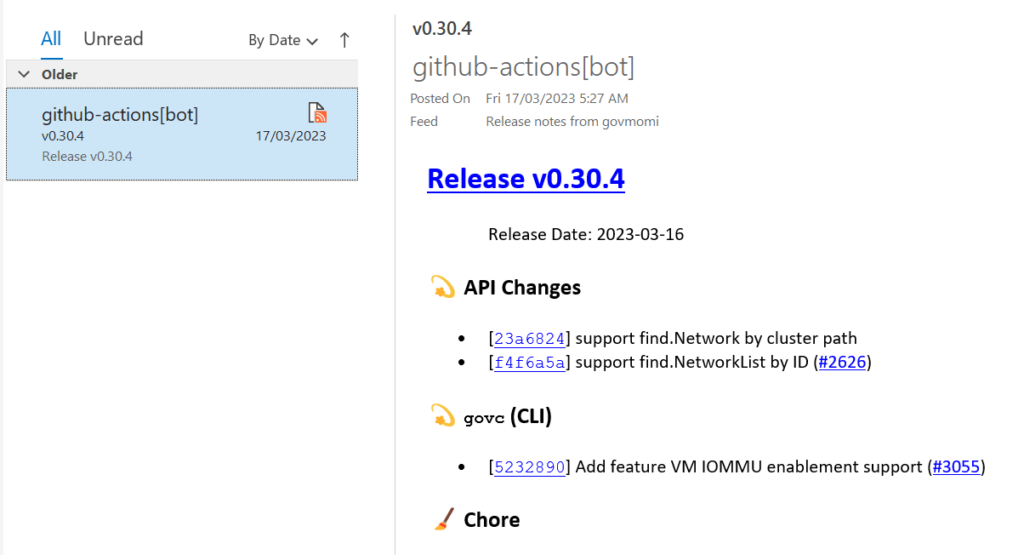
Of course, there are other RSS feed readers, but this makes keeping track of releases trivial for me, perhaps it will be useful for you.